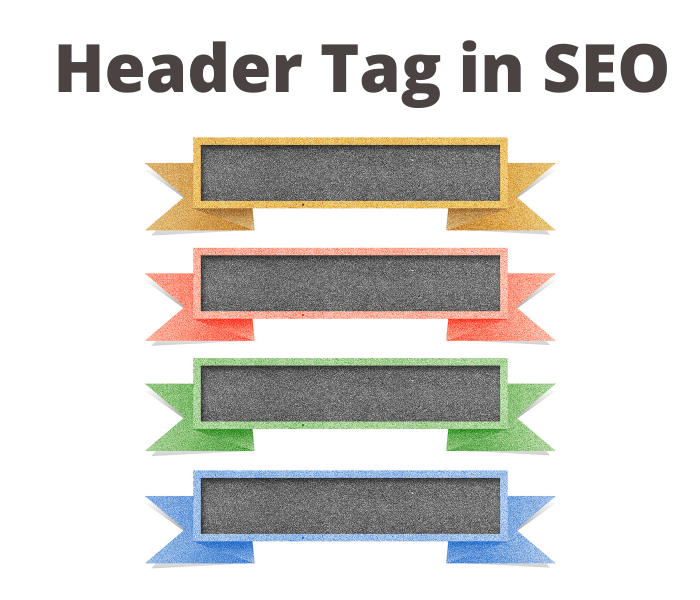What are header tags in SEO?
Header tags, also known as H tags, are HTML tags used to designate headings and subheadings on a web page. H tags range in size from H1 (the largest) to H6 (the smallest).
The most important thing to know about header tags is that they are used by search engines to help determine the structure and hierarchy of your content. That means that using the proper H tags can give your content a boost in the search engine rankings.
Header Tags
In HTML, a header is defined with the header tag. The header element typically contains:
One or more heading elements (h1 – h6)
Logo or icon
Author information
Search form
Banner
You can have more than one element in a document. For example, you could have a header element at the top of each section.
The HTML header element represents introductory content, typically a group of introductory or navigational aids. It may contain some heading elements but also a logo, a search form, an author name, and other elements.
You can have several header elements in one document.
Note: Theheader element is not a sectioning element and therefore cannot be used to outline the document.
Tip: To learn more about the header element, read our HTML header Tag Reference.
Here are some tips on how to use header tags:
- Use header tags to structure your content.
- Use headings of different levels to show the hierarchy of your content. For example, use h1 for your main heading, h2 for subheadings, and h3 for sub-subheadings.
- You can use CSS to style your header tags. For example, you can change the color, font size, or font family of your headings.
- You can also use CSS to position your header tags. For example, you can put your main heading (h1) in the center of the page, and your subheadings (h2) to the left or right of the page.
- You can use the element to wrap other elements, such as a logo, search form, or author information.
- Don’t use header tags to style your content. For example, don’t use a header tag to make text bold or italic. Use CSS instead.
- Don’t use header tags to create a heading hierarchy. For example, don’t use a header tag to make text smaller. Use CSS instead.
- Don’t use header tags to create a heading structure. For example, don’t use a header tag to create a heading and then put subheadings underneath it. Use the – tags to create a heading structure.
- Use header tags to improve the accessibility of your content. For example, screen readers will read the content of header tags before other tags.
- Use header tags to improve the SEO of your content. For example, Google uses header tags to help determine the topic of a page.
Are header tags important for SEO?
Yes, header tags are important for SEO. Header tags help improve the readability of your content, and they also give search engines clues about the topic of your page.
The most important header tag is the h1 tag, which is used to indicate the main heading of a page. h2 tags are used for subheadings, and h3 tags are used for smaller subheadings.
In general, it’s a good idea to use header tags to structure your content in a way that makes it easy for both users and search engines to understand.
How do I optimize headers for SEO?
Header tags are one of the most important on-page SEO factors. They help search engines understand the content on a page and give them a clue as to what keywords the page should rank for.
There are a few different types of header tags, but the most important for SEO are H1 and H2 tags.
An H1 tag is the main header on a page, and there should only be one. The H1 tag should include the main keyword for the page.
H2 tags are subheadings on a page and can be used to break up the content. They should include relevant keywords for the page.
Here are a few tips for optimizing header tags for SEO:
- Use keyword-rich phrases in your header tags.
- Make sure your header tags are in order, with your most important header first.
- Use header tags to structure the content on your page.
- Keep header tags short and to the point.
- Use header tags on all pages of your website, not just the home page.
Header tags are an important part of on-page SEO. By following the tips above, you can make sure your header tags are optimizing your website for search engines.
How to Write Heading Tags for SEO
If you want your website to rank in search engines, you need to use heading tags. Heading tags are HTML tags that are used to designate headings and subheadings on a web page. They range in size from h1 to h6, with h1 being the largest and h6 being the smallest.
The text inside heading tags is usually larger and bolder than the rest of the text on the page, making it easy for users to skim a page and still get the main points. Heading tags also help search engines understand the structure of a page and its content.
This is important because the title of a page (which is set in the h1 tag) is often used by search engines as the title of the search result. That means that if you want your page to rank for a certain keyword, you need to use that keyword in your h1 tag.
Heading tags are not the only factor that determines how well your page will rank, but they are an important part of on-page SEO. In this article, we’ll give you some tips on how to write heading tags for SEO.
- Use Keywords in Your Heading Tags
As we mentioned above, one of the most important things to do when writing heading tags is to include keywords. Not only will this help your page rank for those keywords, but it will also help users understand what your page is about.
When including keywords in your heading tags, make sure that you don’t stuff them in there. A few strategically placed keywords will do the trick.
- Keep Your Heading Tags Concise
Heading tags should be concise and to the point. Don’t try to cram too much information into one heading tag. Not only will this make it hard to read, but it will also make it less likely that users will click through to your page.
- Use Heading Tags Hierarchically
Heading tags should be used hierarchically, meaning that you should start with an h1 tag and then use h2 tags for subheadings, h3 tags for sub-subheadings, and so on.
This is important because it helps search engines understand the structure of your page and the hierarchy of your content. It also helps users skim your content more easily.
- Don’t Skip Heading Tags
Some people make the mistake of thinking that they can just use h1 tags for all of their headings. This is not the case. If you want your page to be easy to read and understand, you need to use all of the heading tags.
- Make Sure Your Heading Tags Are Unique
Each heading tag on a page should be unique. That means that you should not have two h1 tags or three h2 tags. This can be confusing for users and it can also hurt your SEO.
- Use Descriptive Heading Tags
Your heading tags should be descriptive and give users an idea of what your page is about. Avoid using generic terms like “click here” or “read more.”
- Don’t Use Heading Tags for Styling
Some people make the mistake of using heading tags for styling purposes, such as making text larger or bolder. This is not what heading tags are for. Heading tags should only be used for headings and subheadings.
- Use Heading Tags in the Right Order
As we mentioned before, heading tags should be used hierarchically. That means that you should start with an h1 tag and then use h2 tags for subheadings, h3 tags for sub-subheadings, and so on.
- Don’t Use Heading Tags Too Much
While heading tags are important, you don’t want to use them too much. If every heading on your page is an h1 tag, this can be confusing for users and it can also hurt your SEO.
- Test Your Heading Tags
Once you’ve written your heading tags, it’s important to test them to make sure they’re working properly. You can do this by using a tool like Google’s PageSpeed Insights.
These are just a few tips on how to write heading tags for SEO. By following these tips, you can help your page rank higher in search engines and you can also make it more user-friendly.